v4.6 [May 18, 2010]
Current Version : 4.6
Introduction
This software aims at increasing the Arabic typing speed, through teaching basics of how one should put his hand on the keyboard. It provides many training examples and fantastic games.
Each lesson teaches extra keys, in addition to having a practice window to practice taught keys from the previous lessons. Sentences chosen in the practice mode are mostly meaningful, some of them are Arabic poems, some are Arabic common sentences and some are wise sentences.
Buttons
1- Typing Lessons:
This button is used to learn how to use the keyboard effectively, through 13 lessons, and each lesson adds about 2-4 keys and teaches the hidden secrets of typing.
2- Practice Button:
This button is used to enter a practice mode. The software shows a document to write and checks the typed text and then will give an overview of how many mistakes the user made and how many correct hits and so on. The practice page is a user friendly, where the user has full control on the text color required. The Software doesn't need any special requirements or adjustments to show the Arabic text.
3- Typing Game:
two interesting typing games are integrated in the software.
Game 1:
This is a simple game, where letters are falling down, and it is required to catch them up. The user has to hit the correct letters to gain points and there are different levels, in each level the falling speed will increase
Game 2:
This is a graphically 3D game, where one has to think he is in space and some bullets are moving around together with some letters that are rotating. There is a circle that catches a random letter periodically every time interval and keeps holding it for another time interval, during this internatl user hears an alert and has to strike the required key to gain more score. If the letter is not typed in the available period, it will be released. There are 3 different levels of difficulty. The game's aim at neurotraining; it training the brain to send stimuli when requested to do. The next figure gives an overview.
4- Statistics:
This button shows statistics of available users. Take into account the software supports theoretically speaking as many users as possible. It manages the data through a lite database.
statistics of a selected user
5- Change User Name:
To change the user name.
6- Delete User:
To remove the user name.
7- Register Button:
The register Button has sub buttons to smooth the registration process.
Order: To place an order from inside the application.
Activate: Once the software is purchased, you will receive an activation key, which will convert the software to full version.
8- Setting Button:
This is a new button introduced starting from version 4.3. Where each user can set his/her own password. The administrator can change users results database path to place it some where on a network. This would allow different client pcs to share their results. Administrator can protect the database and set a password to change it.
Setting
History changes
-Ver 4.5
- Fixed 2 bugs in version 4.3
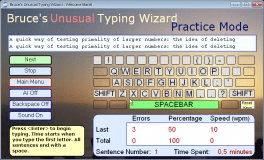
This free program that can help us improve our typing skill, speed and accuracy.

Teaches typing quickly and accurately. Track and graph your progress and much more!